
Cameras were added to give the best quality view to the Animation.
they have alot more options than just rendering through a viewport.
whilst rendering the format output was set to an AVI file.
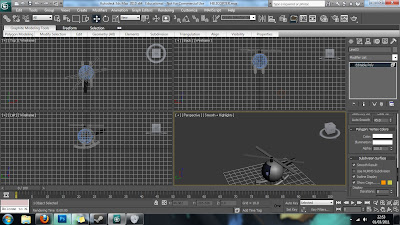
 I created a glass using the lathe tool, prior to creating its shape with just a simple line tool, then using the lathe Modify tool. I then applied a glass-like texture and added some extra lighting to give off more effect. A cigar was then Created by producing a cylinder, converting it to poly and manipulating faces on the cigar.
I created a glass using the lathe tool, prior to creating its shape with just a simple line tool, then using the lathe Modify tool. I then applied a glass-like texture and added some extra lighting to give off more effect. A cigar was then Created by producing a cylinder, converting it to poly and manipulating faces on the cigar.


